Adding Contact form within Blogger Contact Page
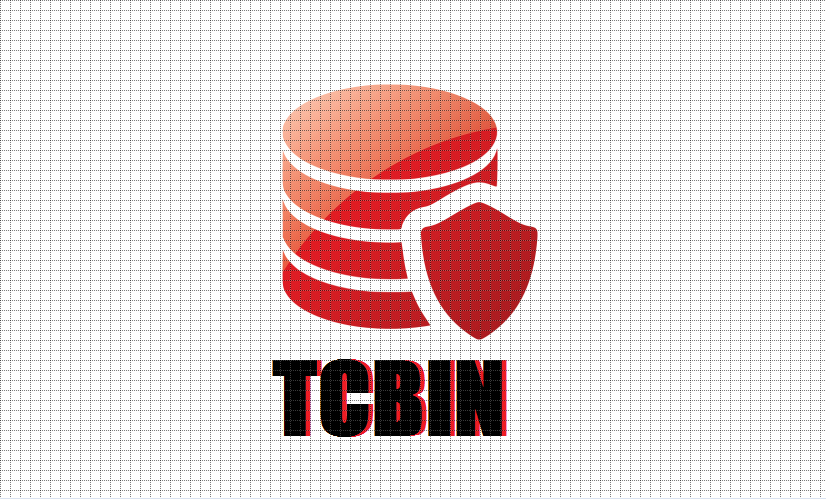
Let me be quick on this one : This is 2 step process I am using Contempo template but things are pretty same for any blogger theme. Getting the contact form widget: Add a contact form gadget to sidebar from layout section to get the contact form and then hide it from sidebar by using CSS: style="Display:None;" To do that jump to Contact form widget from Theme>> HTML Editor>>contact form widget and expand <b:includable id='content'> Find this: <div class='contact-form-widget'> and replace it with this: <div class='contact-form-widget' style='display:none!important'> Moving the contact form to Page: Create a new contact page from pages section switch to HTML editor add the following html between the div tags already present there and publish it. Note: Below code is coming from expanded content section of contact form widget from theme editor so in case you are facing some issues that's the place yo...