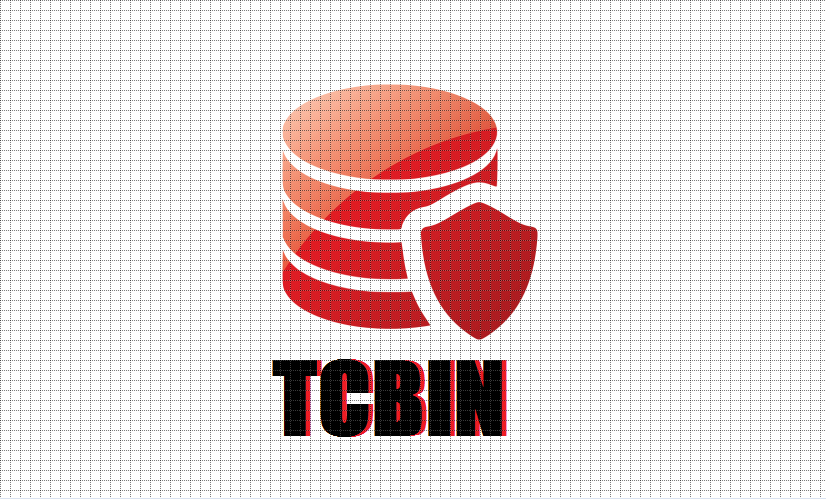Solution: More Posts & Posts Links not working with Adsense Anchor ads on Touch screen mobiles in blogger

Problem Statement: Whenever anchor ads are loading in mobile More Posts link is becoming dead and also other links such as Title of posts in feed along with the Keep Reading link is becoming unresponsive to touch and thus users are unable to browse site properly. So coming straight to solution: I have seen this happening only when something is having z-index more than the other elements on the page in this case when anchor ads were loading it seems like the z-index for the anchor ads was overriding the z-index of page elements itself leaving them unresponsive to touch though they are working completely fine on clicks over computer system ,so to fix this I added a small piece of CSS style="z-index:1000!important;" to the element or More Posts link so that in the page DOM layer it comes just at place where both Anchor ads and More Posts remains clickable without clashing with each other. Please find the screenshots below for your reference to find where the changes ...